Barcode Code Generator: How to Create Barcodes Effortlessly
Created on 17 September, 2024 • 346 views • 4 minutes read
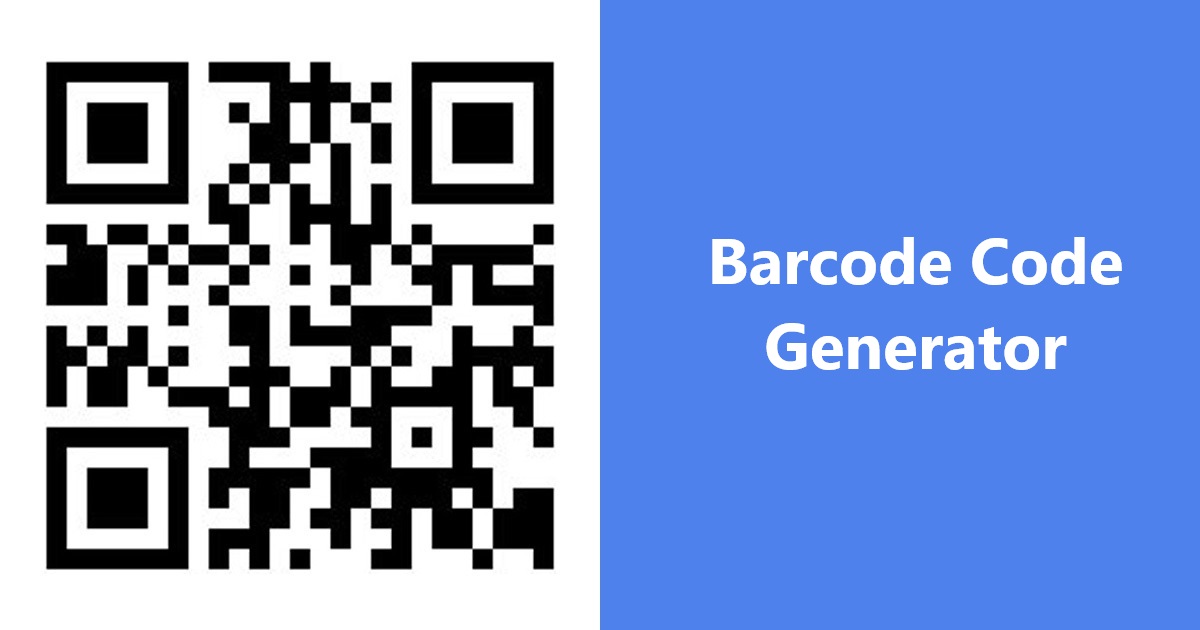
Learn how to use a barcode code generator to create efficient, customizable barcodes for various applications such as inventory management, retail, shipping, and marketing. Discover the benefits and best practices for using barcodes in your business.
Barcodes have become a vital part of businesses worldwide, used for inventory tracking, point of sale systems, and even marketing. A barcode code generator allows users to create different types of barcodes for various uses, such as product labels, shipping labels, or digital marketing. In this article, we’ll explore what a barcode generator is, the benefits it offers, and how to effectively use it for your business.
What is a Barcode Code Generator?
A barcode code generator is an online or software tool designed to create barcodes. Barcodes are a visual representation of data that can be read by machines, making them essential for tracking, scanning, and automating processes in various industries. Barcode generators allow you to create different types of barcodes, such as UPC, EAN, Code 39, and QR codes, depending on your specific needs.
Benefits of Using a Barcode Code Generator
- Simplifies Data Entry: Barcodes streamline the data entry process, reducing human errors and saving time when it comes to inventory tracking and product sales.
- Wide Application: Barcodes generated can be used in retail, healthcare, transportation, logistics, and many other industries for tracking products, equipment, and shipments.
- Customization: Most barcode code generators allow you to choose the type of barcode, customize its size, resolution, and format (PNG, JPG, PDF, or SVG). You can also add text or numbers below the barcode for better identification.
- Free and Paid Options: There are various barcode code generators available online, ranging from free tools with basic features to paid software that offers advanced options like batch processing and integration with POS systems.
- Increased Efficiency: Barcodes are easy to scan, making them essential for speeding up checkout processes in retail, improving warehouse management, and streamlining order fulfillment in e-commerce.
How to Use a Barcode Code Generator
- Choose a Barcode Generator: Select a reliable barcode generator. For a simple yet powerful tool, visit this link to start creating your barcodes and QR codes.
- Select Barcode Type: Determine the type of barcode you need based on your application. Some common types include:
- UPC (Universal Product Code): Commonly used in retail for product identification.
- EAN (European Article Number): Used for identifying products in retail globally.
- Code 39: Used in logistics, healthcare, and manufacturing.
- QR Code: Ideal for marketing, linking to websites, or sharing information.
- Data Matrix: Often used in smaller spaces, such as electronic components or pharmaceuticals.
- Enter Your Data: Provide the data or numbers you want to encode in the barcode. This can be a product code, inventory number, or URL for a QR code.
- Customize Your Barcode: Adjust the size, resolution, and any additional information (such as text below the barcode) to ensure it meets your needs.
- Generate and Download: Once you’re satisfied with the customization, click the generate button and download the barcode in your preferred format.
- Test Your Barcode: Ensure the barcode is scannable by testing it with a barcode scanner or a barcode scanning app on a smartphone.
- Implement and Use: Use your barcodes in your products, inventory system, or marketing materials. You can print the barcodes onto labels or packaging, or integrate them into digital platforms.
Popular Applications of Barcode Code Generators
- Retail: Barcodes are used for pricing, inventory management, and quick scanning at checkout counters. They improve accuracy and speed in sales processing.
- Inventory Management: Businesses use barcodes to track products, supplies, and raw materials. This helps prevent stockouts and ensures efficient warehouse operations.
- Shipping and Logistics: Barcodes simplify shipping by allowing quick identification of packages, enabling companies to track parcels throughout the shipping process.
- Healthcare: Barcodes are critical for patient management, medication tracking, and equipment monitoring in hospitals and clinics.
- Marketing and E-Commerce: QR codes, a type of barcode, are used to share websites, promotions, or contact information. They are also frequently used in product packaging to direct consumers to online resources.
Best Practices for Using a Barcode Code Generator
- Ensure Barcode Quality: The barcode should be high-quality and clear so that it can be scanned easily. Low-resolution barcodes may cause scanning issues.
- Choose the Right Barcode Format: Use the barcode format that is appropriate for your industry and specific use case. For example, UPC or EAN is widely used in retail, while Code 39 is more suitable for inventory tracking.
- Test Your Barcode Before Use: Before printing or implementing barcodes at scale, test them to ensure they are fully functional and scannable across different devices.
- Use Dynamic QR Codes for Flexibility: If you’re using QR codes for marketing, dynamic QR codes allow you to change the content linked to the code without changing the barcode itself. This is useful for updating promotions or URLs.
- Maintain Clear Labeling: If you’re using barcodes for product labeling, make sure the text below the barcode (if any) is clear and readable, providing additional context for users.
Conclusion
A barcode code generator is an essential tool for businesses of all sizes. Whether you're managing a retail store, overseeing a warehouse, or running a marketing campaign, barcode generators can help you create reliable, scannable barcodes quickly and efficiently. By using the right type of barcode, customizing it to your needs, and following best practices, you can streamline processes, reduce errors, and improve your overall efficiency.
Start creating your barcodes with a simple and reliable tool today by visiting this link and explore the various options available for generating both barcodes and QR codes.